Reference 》 ArcaletGame
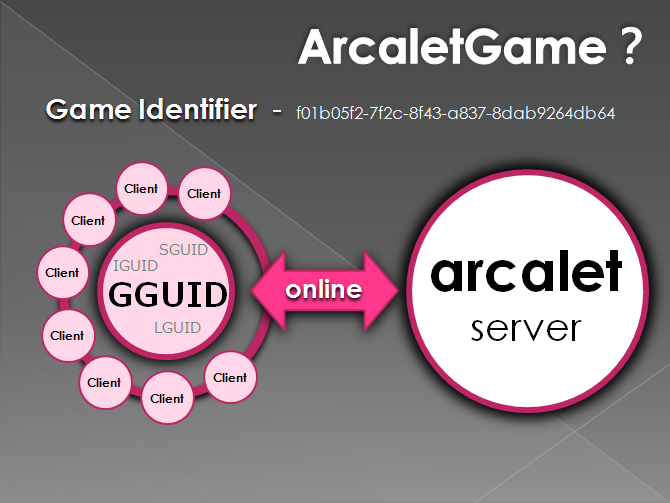
ArcaletGame
To use the AracletGame object, the arcalet server must first create the object. Establishing and managing the game must be carried out via the arcalet developer site http://api.arcalet.com. When developers build a new game, the system will generate a unique game ID, called the Game GUID or GGUID. Also, a static scene is automatically created. This scene is the 'Hall' scene and is used for delivering messages. Similarly, the scene will have a unique scene identification code, known as Scene GUID (Acronym SGUID). In addition, the system will generate a "game voucher code" that is used to secure identification. The game voucher code is 128 bytes in length. With GGUID, SGUID, Game voucher code, and and account password, you can create the ArcaletGame object.
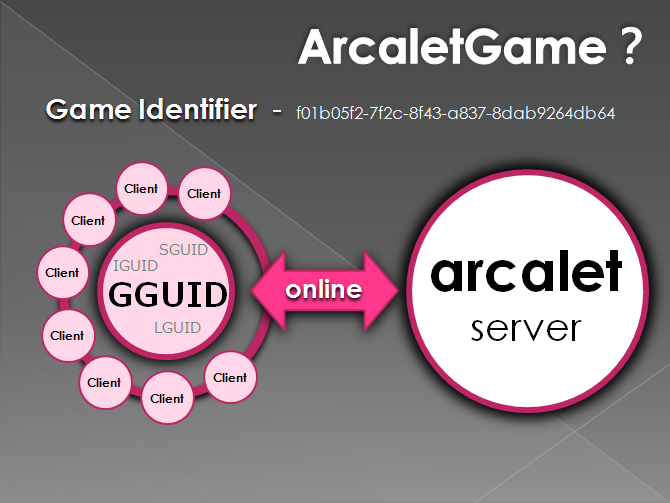
After establishing the ArcaletGame object, the programmer must then use the Launch() method so that the program can be connected to the game server. Only after a successful connection will message sending and receiving occur. Message sending and receiving mainly happens in game scenes. When players are in the same scene, their messages are visible to each other. Within the ArcaletGame object, there is a static scene used as a hall and a private scene for private message delivery. The game developers must customize the content of the messages, and construct the game scene screen in accordance with the contents of the messages.
Was this page helpful?
Yes
No

 Introduction
Introduction
 Summary
Summary
 arcalet ?
arcalet ?
 Reference
Reference
 ArcaletGame
ArcaletGame


